|
|
||
|---|---|---|
| apps | ||
| archive | ||
| atom | ||
| html | ||
| tools | ||
| .travis.yml | ||
| 000organization.cc | ||
| 001help.cc | ||
| 002test.cc | ||
| 003trace.cc | ||
| 003trace.test.cc | ||
| 010---vm.cc | ||
| 011run.cc | ||
| 012elf.cc | ||
| 013direct_addressing.cc | ||
| 014indirect_addressing.cc | ||
| 015immediate_addressing.cc | ||
| 016index_addressing.cc | ||
| 017jump_disp8.cc | ||
| 018jump_disp32.cc | ||
| 019functions.cc | ||
| 020syscalls.cc | ||
| 021byte_addressing.cc | ||
| 022div.cc | ||
| 030---translate.cc | ||
| 031transforms.cc | ||
| 032---operands.cc | ||
| 033check_operands.cc | ||
| 034check_operand_bounds.cc | ||
| 035compute_segment_address.cc | ||
| 036labels.cc | ||
| 037global_variables.cc | ||
| 038---literal_strings.cc | ||
| 039debug.cc | ||
| 040---tests.cc | ||
| 050_write.subx | ||
| 051test.subx | ||
| 052kernel-string-equal.subx | ||
| 053new-segment.subx | ||
| 054string-equal.subx | ||
| 055stream.subx | ||
| 056trace.subx | ||
| 057write.subx | ||
| 058stream-equal.subx | ||
| 059stop.subx | ||
| 060read.subx | ||
| 061read-byte.subx | ||
| 062write-stream.subx | ||
| 063error.subx | ||
| 064write-byte.subx | ||
| 065write-buffered.subx | ||
| 066print-int.subx | ||
| 067parse-hex.subx | ||
| 068error-byte.subx | ||
| 069allocate.subx | ||
| 070new-stream.subx | ||
| 071read-line.subx | ||
| 072slice.subx | ||
| 073next-token.subx | ||
| 074write-stream-data.subx | ||
| 075print-int-decimal.subx | ||
| 076next-word.subx | ||
| 077subx-words.subx | ||
| 078emit-hex.subx | ||
| 079emit.subx | ||
| 080zero-out.subx | ||
| 081table.subx | ||
| 082slurp.subx | ||
| 083subx-widths.subx | ||
| 084emit-hex-array.subx | ||
| 085register-names.subx | ||
| 092write-int.subx | ||
| 093array-equal.subx | ||
| 094next-word-or-string.subx | ||
| 095stack.subx | ||
| 999index | ||
| README.md | ||
| SubX-addressing-modes.md | ||
| bootstrap | ||
| build | ||
| build_and_test_until | ||
| cheatsheet.pdf | ||
| clean | ||
| edit | ||
| exuberant_ctags_rc | ||
| index.html | ||
| init.linux | ||
| init.soso | ||
| modrm.pdf | ||
| mu-init-test.subx | ||
| mu-init.subx | ||
| opcodes | ||
| run_one_test | ||
| run_one_test.subx | ||
| sib.pdf | ||
| stats.txt | ||
| subx.el | ||
| subx.gedit | ||
| subx.nanorc | ||
| subx.vim | ||
| test_apps | ||
| test_layers | ||
| translate_mu | ||
| translate_subx | ||
| translate_subx_debug | ||
| translate_subx_emulated | ||
| vimrc.vim | ||
README.md
Mu: a human-scale computer
Mu is a minimal-dependency hobbyist computing stack (everything above the processor and OS kernel).
Mu is not designed to operate in large clusters providing services for millions of people. Mu is designed for you, to run one computer. (Or a few.) Running the code you want to run, and nothing else.
$ git clone https://github.com/akkartik/mu
$ cd mu
$ ./translate_mu apps/ex2.mu # emits a.elf
$ ./a.elf # adds 3 and 4
$ echo $?
7
The Mu translator is built up from machine code and requires just a Unix-like kernel and nothing else. You can also bootstrap it from C++. Both C++ and self-hosted versions emit identical binaries. The generated binaries require just a Unix-like kernel and nothing else.
Goals
In priority order:
- Reward curiosity.
- Easy to build, easy to run. Minimal dependencies, so that installation is always painless.
- All design decisions comprehensible to a single individual. (On demand.)
- All design decisions comprehensible without needing to talk to anyone. (I always love talking to you, but I try hard to make myself redundant.)
- A globally comprehensible codebase rather than locally clean code.
- Clear error messages over expressive syntax.
- Safe.
- Thorough test coverage. If you break something you should immediately see an error message. If you can manually test for something you should be able to write an automated test for it.
- Memory leaks over memory corruption.
- Teach the computer bottom-up.
Non-goals
- Efficiency. Clear programs over fast programs.
- Portability. Runs on any computer as long as it's x86.
- Compatibility. The goal is to get off mainstream stacks, not to perpetuate them. Sometimes the right long-term solution is to bump the major version number.
- Syntax. Mu code is meant to be comprehended by running, not just reading. For now it's a thin veneer over machine code. I'm working on memory safety before expressive syntax.
Source Language
Mu's main source language is still being built.
When completed, it will be type- and memory-safe. At the moment it performs no
checks and only supports variables of type int. Here's the program we
translated above:
fn main -> result/ebx: int {
result <- do-add 3 4
}
fn do-add a: int, b: int -> result/ebx: int {
result <- copy a
result <- add b
}
There are no expressions, only statements that operate on variables. Most
statements in Mu translate to a single machine code instruction. Variables
reside in memory by default. Programs must specify registers when they want to
use them. Functions must return results in registers. Execution begins at the
function main, which always returns its result in register ebx. This post
has more details.
SubX
Mu is written in a notation for a subset of x86 machine code called SubX.
Here's a program (apps/ex1.subx) that returns 42:
bb/copy-to-ebx 0x2a/imm32 # 42 in hex
b8/copy-to-eax 1/imm32/exit
cd/syscall 0x80/imm8
You can generate tiny zero-dependency ELF binaries from SubX that run on Linux.
$ ./bootstrap translate init.linux apps/ex1.subx -o apps/ex1 # on Linux or BSD or Mac
$ ./apps/ex1 # only on Linux
$ echo $?
42
(Running bootstrap requires a C++ compiler, transparently invoking it as
necessary.)
You can run the generated binaries on an interpreter/VM for better error messages.
$ ./bootstrap run apps/ex1 # on Linux or BSD or Mac
$ echo $?
42
Emulated runs can generate a trace that permits time-travel debugging.
$ ./bootstrap --debug translate init.linux apps/factorial.subx -o apps/factorial
saving address->label information to 'labels'
saving address->source information to 'source_lines'
$ ./bootstrap --trace run apps/factorial
saving trace to 'last_run'
$ tools/browse_trace last_run # text-mode debugger UI
You can write tests for your programs. The entire stack is thoroughly covered by automated tests. SubX's tagline: tests before syntax.
$ ./bootstrap test
$ ./bootstrap run apps/factorial test
You can use SubX to translate itself. For example, running natively on Linux:
# generate translator phases using the C++ translator
$ ./bootstrap translate init.linux 0*.subx apps/subx-params.subx apps/hex.subx -o hex
$ ./bootstrap translate init.linux 0*.subx apps/subx-params.subx apps/survey.subx -o survey
$ ./bootstrap translate init.linux 0*.subx apps/subx-params.subx apps/pack.subx -o pack
$ ./bootstrap translate init.linux 0*.subx apps/subx-params.subx apps/assort.subx -o assort
$ ./bootstrap translate init.linux 0*.subx apps/subx-params.subx apps/dquotes.subx -o dquotes
$ ./bootstrap translate init.linux 0*.subx apps/subx-params.subx apps/tests.subx -o tests
$ chmod +x hex survey pack assort dquotes tests
# use the generated translator phases to translate SubX programs
$ cat init.linux apps/ex1.subx |./tests |./dquotes |./assort |./pack |./survey |./hex > a.elf
$ chmod +x a.elf
$ ./a.elf
$ echo $?
42
# or, automating the above steps
$ ./translate_subx init.linux apps/ex1.subx
$ ./a.elf
$ echo $?
42
Or, running in a VM on other platforms (much slower):
$ ./translate_subx_emulated init.linux apps/ex1.subx # generates identical a.elf to above
$ ./bootstrap run a.elf
$ echo $?
42
You can package up SubX binaries with the minimal hobbyist OS Soso and run them on Qemu. (Requires graphics and sudo access. Currently doesn't work on a cloud server.)
# dependencies
$ sudo apt install build-essential util-linux nasm xorriso # maybe also dosfstools and mtools
# package up a "hello world" program with a third-party kernel into mu_soso.iso
# requires sudo
$ tools/iso/soso init.soso apps/ex6.subx
# try it out
$ qemu-system-i386 -cdrom mu_soso.iso
You can also package up SubX binaries with a Linux kernel and run them on either Qemu or a cloud server that supports custom images. (Takes 12 minutes with 2GB RAM. Requires 12 million LoC of C for the Linux kernel; that number will gradually go down.)
$ sudo apt install build-essential flex bison wget libelf-dev libssl-dev xorriso
$ tools/iso/linux init.linux apps/ex6.subx
$ qemu-system-x86_64 -m 256M -cdrom mu_linux.iso -boot d
The syntax of SubX instructions
Here is the above SubX example again:
bb/copy-to-ebx 0x2a/imm32 # 42 in hex
b8/copy-to-eax 1/imm32/exit
cd/syscall 0x80/imm8
Every line contains at most one instruction. Instructions consist of words
separated by whitespace. Words may be opcodes (defining the operation being
performed) or arguments (specifying the data the operation acts on). Any
word can have extra metadata attached to it after /. Some metadata is
required (like the /imm32 and /imm8 above), but unrecognized metadata is
silently skipped so you can attach comments to words (like the instruction
name /copy-to-eax above, or the /exit argument).
What do all these numbers mean? SubX supports a small subset of the 32-bit x86
instruction set that likely runs on your computer. (Think of the name as short
for "sub-x86".) The instruction set contains instructions like 89/copy,
01/add, 3d/compare and 51/push-ecx which modify registers and a byte-addressable
memory. For a complete list of supported instructions, run bootstrap help opcodes.
The registers instructions operate on are as follows:
- Six general-purpose 32-bit registers:
0/eax,1/ebx,2/ecx,3/edx,6/esiand7/edi. - Two additional 32-bit registers:
4/espand5/ebp. (I suggest you only use these to manage the call stack.)
(SubX doesn't support floating-point registers yet. Intel processors support an 8-bit mode, 16-bit mode and 64-bit mode. SubX will never support them. There are also many more instructions that SubX will never support.)
While SubX doesn't provide the usual mnemonics for opcodes, it does provide error-checking. If you miss an argument or accidentally add an extra argument, you'll get a nice error. SubX won't arbitrarily interpret bytes of data as instructions or vice versa.
It's worth distinguishing between an instruction's arguments and its operands. Arguments are provided directly in instructions. Operands are pieces of data in register or memory that are operated on by instructions.
Intel processors typically operate on no more than two operands, and at most one of them (the 'reg/mem' operand) can access memory. The address of the reg/mem operand is constructed by expressions of one of these forms:
%reg: operate on just a register, not memory*reg: look up memory with the address in some register*(reg + disp): add a constant to the address in some register*(base + (index << scale) + disp)wherebaseandindexare registers, andscaleanddispare 2- and 32-bit constants respectively.
Under the hood, SubX turns expressions of these forms into multiple arguments with metadata in some complex ways. See SubX-addressing-modes.md.
That covers the complexities of the reg/mem operand. The second operand is simpler. It comes from exactly one of the following argument types:
/r32- displacement:
/disp8or/disp32 - immediate:
/imm8or/imm32
Putting all this together, here's an example that adds the integer in eax to
the one at address edx:
01/add %edx 0/r32/eax
The syntax of SubX programs
SubX programs map to the same ELF binaries that a conventional Linux system
uses. Linux ELF binaries consist of a series of segments. In particular, they
distinguish between code and data. Correspondingly, SubX programs consist of a
series of segments, each starting with a header line: == followed by a name
and approximate starting address.
All code must lie in a segment called 'code'.
Segments can be added to.
== code 0x09000000 # first mention requires starting address
...A...
== data 0x0a000000
...B...
== code # no address necessary when adding
...C...
The code segment now contains the instructions of A as well as C.
Within the code segment, each line contains a comment, label or instruction.
Comments start with a # and are ignored. Labels should always be the first
word on a line, and they end with a :.
Instructions can refer to labels in displacement or immediate arguments, and
they'll obtain a value based on the address of the label: immediate arguments
will contain the address directly, while displacement arguments will contain
the difference between the address and the address of the current instruction.
The latter is mostly useful for jump and call instructions.
Functions are defined using labels. By convention, labels internal to functions
(that must only be jumped to) start with a $. Any other labels must only be
called, never jumped to. All labels must be unique.
A special label is Entry, which can be used to specify/override the entry
point of the program. It doesn't have to be unique, and the latest definition
will override earlier ones.
(The Entry label, along with duplicate segment headers, allows programs to
be built up incrementally out of multiple layers.)
The data segment consists of labels as before and byte values. Referring to
data labels in either code segment instructions or data segment values
yields their address.
Automatic tests are an important part of SubX, and there's a simple mechanism
to provide a test harness: all functions that start with test- are called in
turn by a special, auto-generated function called run-tests. How you choose
to call it is up to you.
I try to keep things simple so that there's less work to do when implementing
SubX in SubX. But there is one convenience: instructions can provide a
string literal surrounded by quotes (") in an imm32 argument. SubX will
transparently copy it to the data segment and replace it with its address.
Strings are the only place where a SubX word is allowed to contain spaces.
That should be enough information for writing SubX programs. The apps/
directory provides some fodder for practice in the apps/ex*.subx files,
giving a more gradual introduction to SubX features. This repo includes
binaries for all examples. At any commit, an example's binary should be
identical bit for bit with the result of translating the corresponding .subx
file. The binary should also be natively runnable on a Linux system running on
Intel x86 processors, either 32- or 64-bit. If either of these invariants is
broken it's a bug on my part.
Running
bootstrap currently has the following sub-commands:
-
bootstrap help: some helpful documentation to have at your fingertips. -
bootstrap test: runs all automated tests. -
bootstrap translate <input files> -o <output ELF binary>: translates.subxfiles into an executable ELF binary. -
bootstrap run <ELF binary> <args>: simulates running the ELF binaries emitted bybootstrap translate. Useful for testing and debugging.Remember, not all 32-bit Linux binaries are guaranteed to run. I'm not building general infrastructure here for all of the x86 instruction set. SubX is about programming with a small, regular subset of 32-bit x86.
A few hints for debugging
Writing programs in SubX is surprisingly pleasant and addictive. Reading programs is a work in progress, and hopefully the extensive unit tests help. However, debugging programs is where one really faces up to the low-level nature of SubX. Even the smallest modifications need testing to make sure they work. In my experience, there is no modification so small that I get it working on the first attempt. And when it doesn't work, there are no clear error messages. Machine code is too simple-minded for that. You can't use a debugger, since SubX's simplistic ELF binaries contain no debugging information. So debugging requires returning to basics and practicing with a new, more rudimentary but hopefully still workable toolkit:
-
Start by nailing down a concrete set of steps for reproducibly obtaining the error or erroneous behavior.
-
If possible, turn the steps into a failing test. It's not always possible, but SubX's primary goal is to keep improving the variety of tests one can write.
-
Start running the single failing test alone. This involves modifying the top of the program (or the final
.subxfile passed in tobootstrap translate) by replacing the call torun-testswith a call to the appropriatetest-function. -
Generate a trace for the failing test while running your program in emulated mode (
bootstrap run):$ ./bootstrap translate input.subx -o binary $ ./bootstrap --trace run binary arg1 arg2 2>traceThe ability to generate a trace is the essential reason for the existence of
bootstrap runmode. It gives far better visibility into program internals than running natively. -
As a further refinement, it is possible to render label names in the trace by adding a second flag to both the
translateandruncommands:$ ./bootstrap --debug translate input.subx -o binary $ ./bootstrap --trace run binary arg1 arg2 2>tracebootstrap --debug translateemits a mapping from label to address in a file calledlabels.bootstrap --trace runreads in thelabelsfile if it exists and prints out any matching label name as it traces each instruction executed.Here's a sample of what a trace looks like, with a few boxes highlighted:
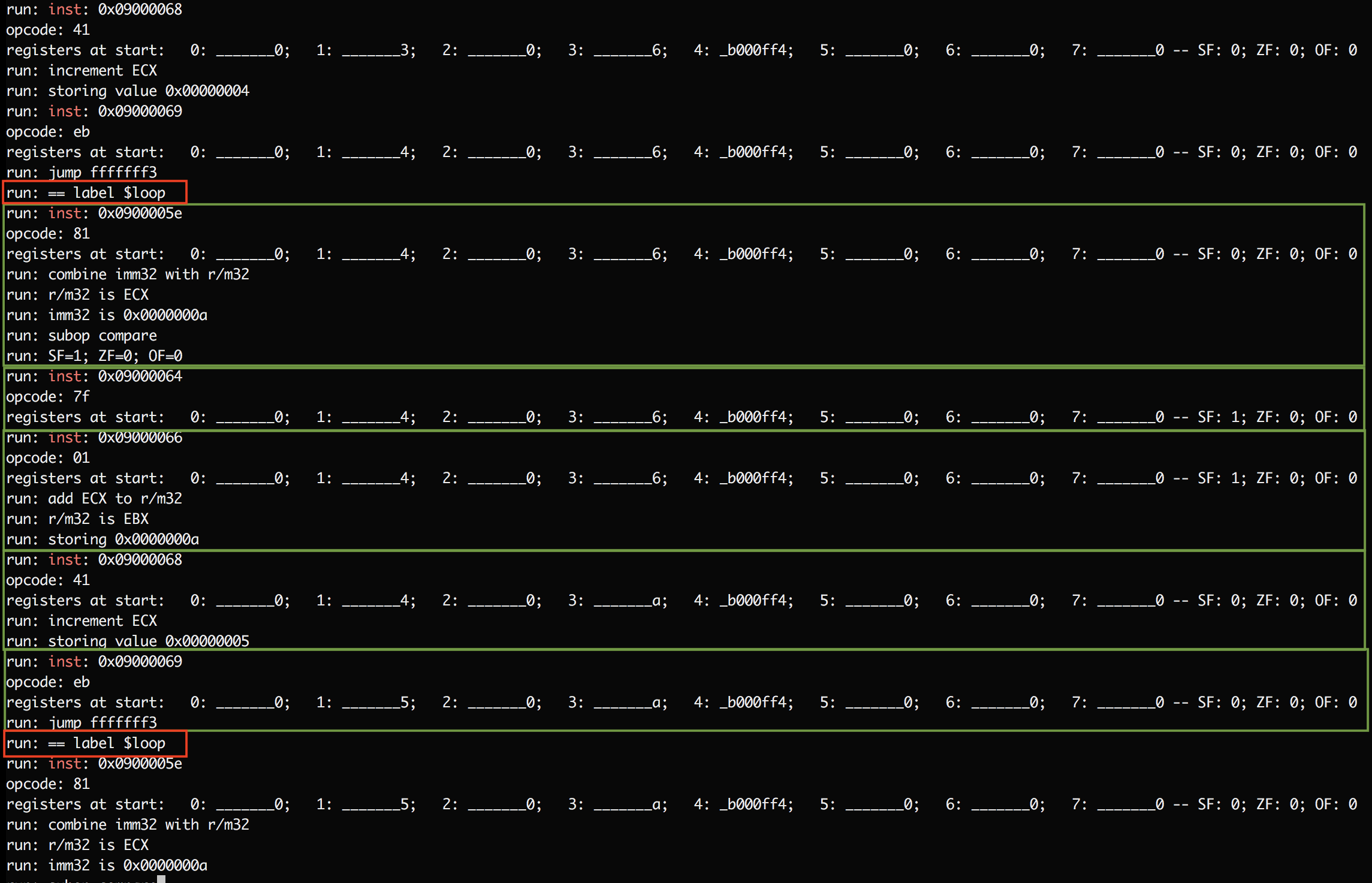
Each of the green boxes shows the trace emitted for a single instruction. It starts with a line of the form
run: inst: ___followed by the opcode for the instruction, the state of registers before the instruction executes, and various other facts deduced during execution. Some instructions first print a matching label. In the above screenshot, the red boxes show that address0x0900005emaps to label$loopand presumably marks the start of some loop. Function names get similarrun: == labellines. -
One trick when emitting traces with labels:
$ grep label traceThis is useful for quickly showing you the control flow for the run, and the function executing when the error occurred. I find it useful to start with this information, only looking at the complete trace after I've gotten oriented on the control flow. Did it get to the loop I just modified? How many times did it go through the loop?
-
Once you have SubX displaying labels in traces, it's a short step to modify the program to insert more labels just to gain more insight. For example, consider the following function:
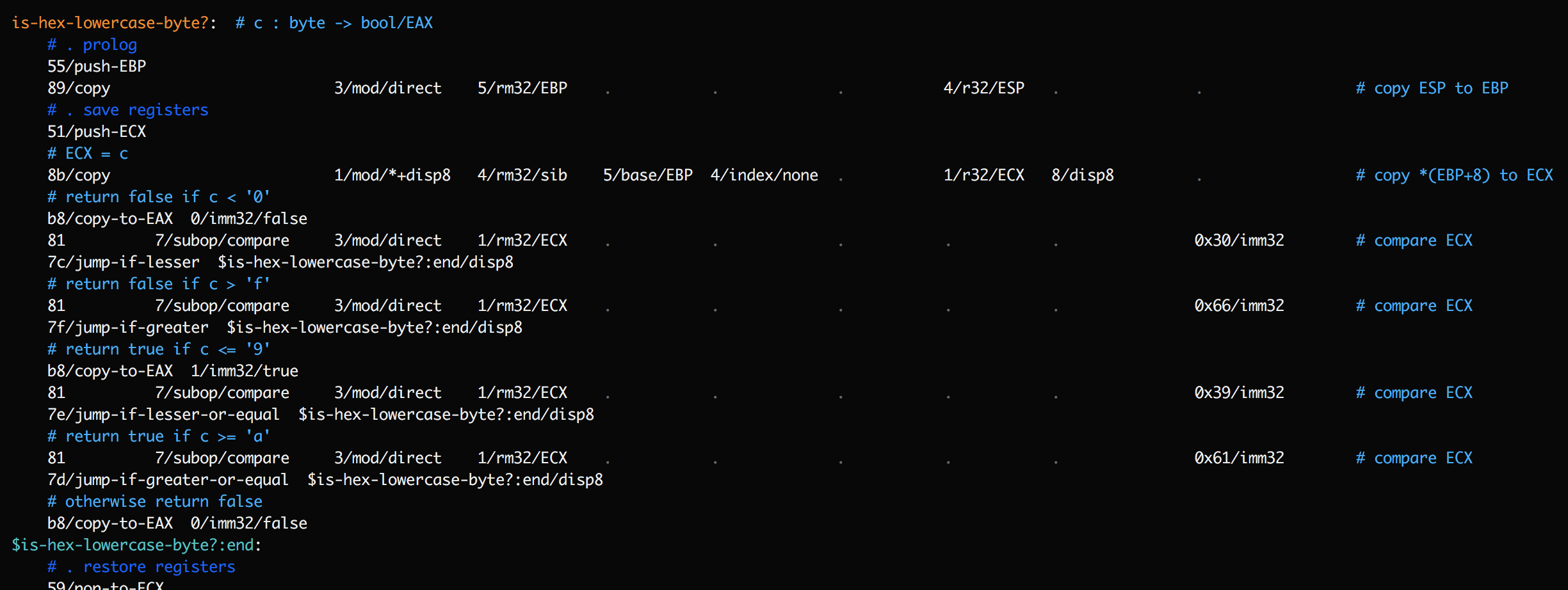
This function contains a series of jump instructions. If a trace shows
is-hex-lowercase-byte?being encountered, and then$is-hex-lowercase-byte?:endbeing encountered, it's still ambiguous what happened. Did we hit an early exit, or did we execute all the way through? To clarify this, add temporary labels after each jump: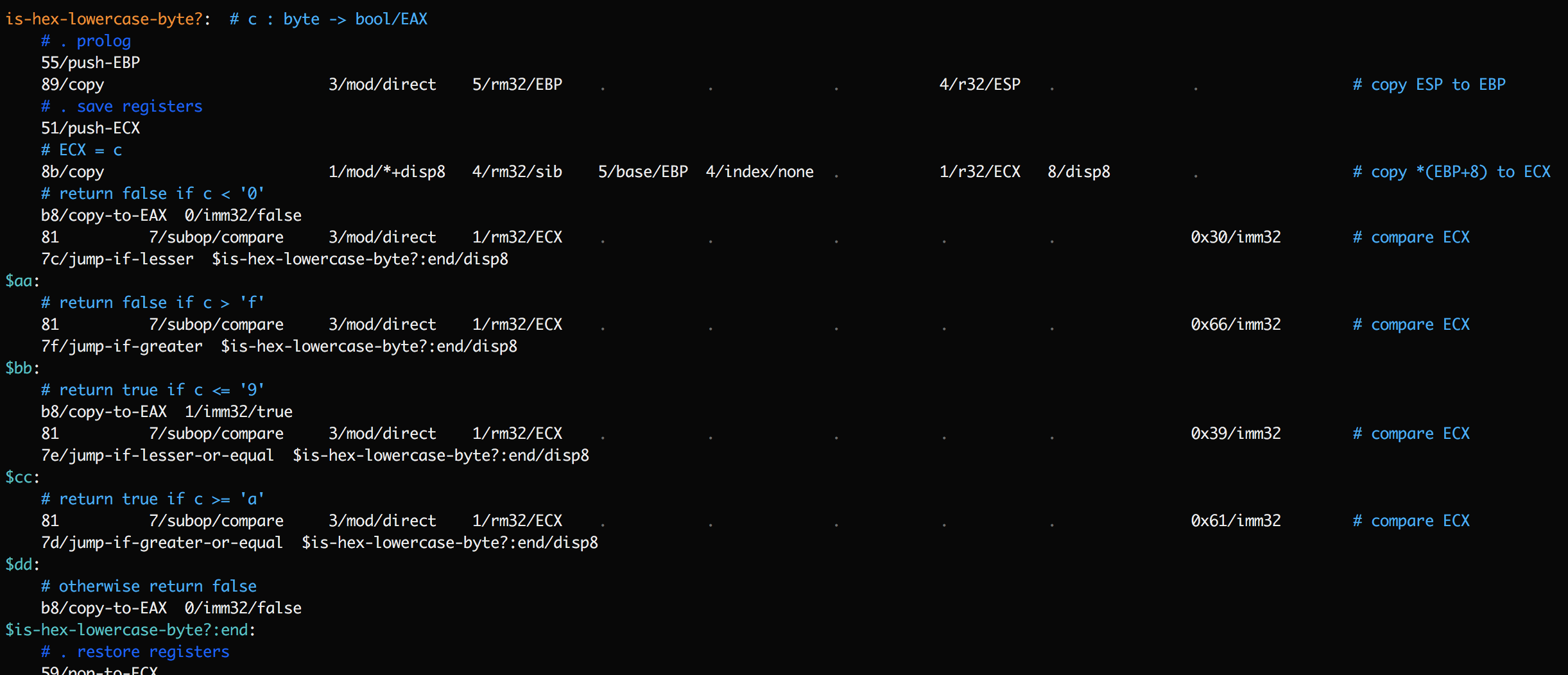
Now the trace should have a lot more detail on which of these labels was reached, and precisely when the exit was taken.
-
If you find yourself wondering, "when did the contents of this memory address change?",
bootstrap runhas some rudimentary support for watch points. Just insert a label starting with$watch-before an instruction that writes to the address, and its value will start getting dumped to the trace after every instruction thereafter. -
Once we have a sense for precisely which instructions we want to look at, it's time to look at the trace as a whole. Key is the state of registers before each instruction. If a function is receiving bad arguments it becomes natural to inspect what values were pushed on the stack before calling it, tracing back further from there, and so on.
I occasionally want to see the precise state of the stack segment, in which case I uncomment a commented-out call to
dump_stack()in thevm.cclayer. It makes the trace a lot more verbose and a lot less dense, necessitating a lot more scrolling around, so I keep it turned off most of the time. -
If the trace seems overwhelming, try browsing it in the 'time-travel debugger'.
Hopefully these hints are enough to get you started. The main thing to remember is to not be afraid of modifying the sources. A good debugging session gets into a nice rhythm of generating a trace, staring at it for a while, modifying the sources, regenerating the trace, and so on. Email me if you'd like another pair of eyes to stare at a trace, or if you have questions or complaints.
Reference documentation on available primitives
Data Structures
-
Kernel strings: null-terminated arrays of bytes. Unsafe and to be avoided, but needed for interacting with the kernel.
-
Strings: length-prefixed arrays of bytes. String contents are preceded by 4 bytes (32 bytes) containing the
lengthof the array. -
Slices: a pair of 32-bit addresses denoting a half-open
`start`, `end`) interval to live memory with a consistent lifetime. Invariant: `start` <= `end` -
Streams: strings prefixed by 32-bit
writeandreadindexes that the next write or read goes to, respectively.- offset 0: write index
- offset 4: read index
- offset 8: length of array (in bytes)
- offset 12: start of array data
Invariant: 0 <=
read<=write<=length -
File descriptors (fd): Low-level 32-bit integers that the kernel uses to track files opened by the program.
-
File: 32-bit value containing either a fd or an address to a stream (fake file).
-
Buffered files (buffered-file): Contain a file descriptor and a stream for buffering reads/writes. Each
buffered-filemust exclusively perform either reads or writes.
'system calls'
As I said at the top, a primary design goal of SubX (and Mu more broadly) is to explore ways to turn arbitrary manual tests into reproducible automated tests. SubX aims for this goal by baking testable interfaces deep into the stack, at the OS syscall level. The idea is that every syscall that interacts with hardware (and so the environment) should be dependency injected so that it's possible to insert fake hardware in tests.
But those are big goals. Here are the syscalls I have so far:
-
write: takes two arguments, a filefand an address to arrays.Comparing this interface with the Unix
write()syscall shows two benefits:-
SubX can handle 'fake' file descriptors in tests.
-
write()accepts buffer and its length in separate arguments, which requires callers to manage the two separately and so can be error-prone. SubX's wrapper keeps the two together to increase the chances that we never accidentally go out of array bounds.
-
-
read: takes two arguments, a filefand an address to streams. Reads as much data fromfas can fit in (the free space of)s.Like with
write(), this wrapper around the Unixread()syscall adds the ability to handle 'fake' file descriptors in tests, and reduces the chances of clobbering outside array bounds.One bit of weirdness here: in tests we do a redundant copy from one stream to another. See the comments before the implementation for a discussion of alternative interfaces.
-
stop: takes two arguments:edis an address to an exit descriptor. Exit descriptors allow us toexit()the program in production, but return to the test harness within tests. That allows tests to make assertions about whenexit()is called.valueis the status code toexit()with.
For more details on exit descriptors and how to create one, see the comments before the implementation.
-
new-segmentAllocates a whole new segment of memory for the program, discontiguous with both existing code and data (heap) segments. Just a more opinionated form of
mmap. -
allocate: takes two arguments, an address to allocation-descriptoradand an integernAllocates a contiguous range of memory that is guaranteed to be exclusively available to the caller. Returns the starting address to the range in
eax.An allocation descriptor tracks allocated vs available addresses in some contiguous range of memory. The int specifies the number of bytes to allocate.
Explicitly passing in an allocation descriptor allows for nested memory management, where a sub-system gets a chunk of memory and further parcels it out to individual allocations. Particularly helpful for (surprise) tests.
-
... (to be continued)
I will continue to import syscalls over time from the old Mu VM in the parent directory, which has experimented with interfaces for the screen, keyboard, mouse, disk and network.
primitives built atop system calls
(Compound arguments are usually passed in by reference. Where the results are compound objects that don't fit in a register, the caller usually passes in allocated memory for it.)
assertions for tests
check-ints-equal: fails current test if given ints aren't equalcheck-stream-equal: fails current test if stream doesn't match stringcheck-next-stream-line-equal: fails current test if next line of stream until newline doesn't match string
error handling
-
error: takes three arguments, an exit-descriptor, a file and a string (message)Prints out the message to the file and then exits using the provided exit-descriptor.
-
error-byte: likeerrorbut takes an extra byte value that it prints out at the end of the message.
predicates
-
kernel-string-equal?: compares a kernel string with a string -
string-equal?: compares two strings -
stream-data-equal?: compares a stream with a string -
next-stream-line-equal?: compares with string the next line in a stream, fromreadindex to newline -
slice-empty?: checks if thestartandendof a slice are equal -
slice-equal?: compares a slice with a string -
slice-starts-with?: compares the start of a slice with a string -
slice-ends-with?: compares the end of a slice with a string
writing to disk
write: string -> file- Can also be used to cat a string into a stream.
- Will abort the entire program if destination is a stream and doesn't have enough room.
write-stream: stream -> file- Can also be used to cat one stream into another.
- Will abort the entire program if destination is a stream and doesn't have enough room.
write-slice: slice -> stream- Will abort the entire program if there isn't enough room in the destination stream.
append-byte: int -> stream- Will abort the entire program if there isn't enough room in the destination stream.
append-byte-hex: int -> stream- textual representation in hex, no '0x' prefix
- Will abort the entire program if there isn't enough room in the destination stream.
print-int32: int -> stream- textual representation in hex, including '0x' prefix
- Will abort the entire program if there isn't enough room in the destination stream.
write-buffered: string -> buffered-filewrite-slice-buffered: slice -> buffered-fileflush: buffered-filewrite-byte-buffered: int -> buffered-fileprint-byte-buffered: int -> buffered-file- textual representation in hex, no '0x' prefix
print-int32-buffered: int -> buffered-file- textual representation in hex, including '0x' prefix
reading from disk
read: file -> stream- Can also be used to cat one stream into another.
- Will silently stop reading when destination runs out of space.
read-byte-buffered: buffered-file -> byteread-line-buffered: buffered-file -> stream- Will abort the entire program if there isn't enough room.
non-IO operations on streams
new-stream: allocates space for a stream ofnelements, each occupyingbbytes.- Will abort the entire program if
n*brequires more than 32 bits.
- Will abort the entire program if
clear-stream: resets everything in the stream to0(except itslength).rewind-stream: resets the read index of the stream to0without modifying its contents.
reading/writing hex representations of integers
is-hex-int?: takes a slice argument, returns boolean result ineaxparse-hex-int: takes a slice argument, returns int result ineaxis-hex-digit?: takes a 32-bit word containing a single byte, returns boolean result ineax.from-hex-char: takes a hexadecimal digit character ineax, returns its numeric value ineaxto-hex-char: takes a single-digit numeric value ineax, returns its corresponding hexadecimal character ineax
tokenization
from a stream:
next-token: stream, delimiter byte -> sliceskip-chars-matching: stream, delimiter byteskip-chars-not-matching: stream, delimiter byte
from a slice:
-
next-token-from-slice: start, end, delimiter byte -> slice- Given a slice and a delimiter byte, returns a new slice inside the input that ends at the delimiter byte.
-
skip-chars-matching-in-slice: curr, end, delimiter byte -> new-curr (ineax) -
skip-chars-not-matching-in-slice: curr, end, delimiter byte -> new-curr (ineax)
Resources
- Single-page cheatsheet for the x86 ISA (pdf; cached local copy)
- Concise reference for the x86 ISA
- Intel processor manual (pdf)
- “Bootstrapping a compiler from nothing” by Edmund Grumley-Evans.
- “Creating tiny ELF executables” by Brian Raiter.
- StoneKnifeForth by Kragen Sitaker.
Conclusion
The hypothesis of Mu and SubX is that designing the entire system to be testable from day 1 and from the ground up would radically impact the culture of the eco-system in a way that no bolted-on tool or service at higher levels can replicate:
-
Tests would make it easier to write programs that can be easily understood by newcomers.
-
More broad-based understanding would lead to more forks.
-
Tests would make it easy to share code across forks. Copy the tests over, and then copy code over and polish it until the tests pass. Manual work, but tractable and without major risks.
-
The community would gain a diversified portfolio of forks for each program, a “wavefront” of possible combinations of features and alternative implementations of features. Application writers who wrote thorough tests for their apps (something they just can’t do today) would be able to bounce around between forks more easily without getting locked in to a single one as currently happens.
-
There would be a stronger culture of reviewing the code for programs you use or libraries you depend on. More eyeballs would make more bugs shallow.
To falsify these hypotheses, here's a roadmap of the next few planned features:
-
Testable, dependency-injected vocabulary of primitives
- Streams:
read(),write(). (✓) exit()(✓)- Client-like non-blocking socket/file primitives:
load,save - Concurrency, and a framework for testing blocking code
- Server-like blocking socket/file primitives
- Streams:
-
Gradually streamline the bundled kernel, stripping away code we don't need.
If you're still reading, here are some more things to check out:
a) Try running the tests: ./test_apps
b) Check out the online help. Starting point: ./bootstrap
c) Familiarize yourself with ./bootstrap help opcodes. If you program in Mu
you'll spend a lot of time with it. (It's also in this repo.)
Here
are some tips on my setup for quickly finding the right opcode for any
situation from within Vim.
d) Try working on the starter exercises
(labelled hello).
e) SubX comes with some useful syntax sugar. Check it out.
Credits
Mu builds on many ideas that have come before, especially:
- Peter Naur for articulating the paramount problem of programming: communicating a codebase to others;
- Christopher Alexander and Richard Gabriel for the intellectual tools for reasoning about the higher order design of a codebase;
- Unix and C for showing us how to co-evolve language and OS, and for teaching the (much maligned, misunderstood and underestimated) value of concise implementation in addition to a clean interface;
- Donald Knuth's literate programming for liberating "code for humans to read" from the tyranny of compiler order;
- David Parnas and others for highlighting the value of separating concerns and stepwise refinement;
- Lisp for showing the power of dynamic languages, late binding and providing the right primitives a la carte, especially lisp macros;
- The folklore of debugging by print and the trace facility in many lisp systems;
- Automated tests for showing the value of developing programs inside an elaborate harness;
- Python doctest for exemplifying interactive documentation that doubles as tests;
- ReStructuredText and its antecedents for showing that markup can be clean;
- BDD for challenging us all to write tests at a higher level;
- JavaScript and CSS for demonstrating the power of a DOM for complex structured documents;
- Rust for demonstrating that a system-programming language can be safe;
- Forth for demonstrating that ergonomics don't require grammar; and
- Minimal Linux Live for teaching how to create a bootable disk image.
- Soso, a tiny hackable OS.
Coda
- Some details on the unconventional organization of this project.
- Previous prototypes: mu0, mu1.