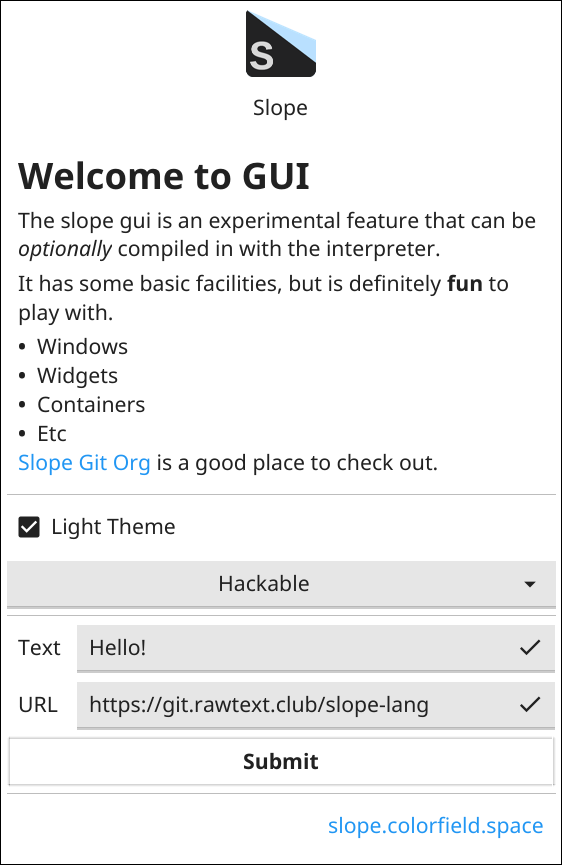|
|
||
|---|---|---|
| examples | ||
| images | ||
| termios | ||
| .gitignore | ||
| LICENSE | ||
| Makefile | ||
| README.md | ||
| environment.go | ||
| go.mod | ||
| go.sum | ||
| gui.go | ||
| guiStatic.go | ||
| helpers.go | ||
| interpreter.go | ||
| lexer.go | ||
| lib.go | ||
| main.go | ||
| noGuiStatic.go | ||
| nogui.go | ||
| parser.go | ||
| slope.1 | ||
| static.go | ||
README.md
slope
slope is an interpreted s-expression based programming language. The interpreter is implemented in the go programming language. Those familiar with scheme or lisp will likely find themselves on reasonably familiar ground. Given its roots in golang, it wraps a lot of the go standard library in convenient ways for interpreted/script based programming. The REPL comes with command completion, readline-style line editing, and procedure help/definitions (via the usage procedure).
Table of Contents
- Why another programming language?
- Acknowledgements
- The Language
- Preload
- Modules
- Building From Source
- Running
- License
Why another programming language?
Like many many projects on the internet: to learn and have fun. I have definitely learned different things than my previous language project while working on this codebase, and I think have ended up with a much more realistically usable language (though your mileage may vary).
Acknowledgements
This interpreter is based on some existing code. I rewrote sections of the lexer and parser (areas I enjoy working in), left the apply and environment setup alone, and made a few small changes to the eval function. As such, this could be considered a fork of that code with some added core language constructs as well as a significantly expanded library (another area I enjoy working in).
The language
Types
slope recognizes a few types, that are generally created and used dynamically:
number- implemented as
float64under the hood - hexidecimal can be written with a leading
0x, as in0xFFF - octal can be written with a leading
0, as in077 - in strings, values can be escaped to characters as decimal, octal, or hex:
"\27[1mI am bold text\033[0m, I am not bold. I am a hex based char: \0x84"
- implemented as
symbol- strings that represent language objects/constructs/vars
- can be created using
(quote my-symbol)or'my-symbol
bool- as
#tand#f - anything can be cast to bool with a
#tvalue, except#f(the only truly falsy value without using~bool, see below)
- as
string- anything in "quotes"
- allows for backslash escapes within the quotes (for chars by number or shortcuts to tab, newline, etc)
list/pair- includes the empty list (null)
- lists are the primary data structure
exception- an error response
- can be created using
(! "My exception text") - can be tested for with
(exception? some-var) - two functions exist to set behavior for exceptions:
(exception-mode-panic), will panic and halt execution when an exception is encountered (default)(exception-mode-pass), will return the exception like any other value and it can be handled- the two modes can be switched on and off at various points in the code
io-handle- represents files (in read or write mode), network connections, and string buffers
- passed by reference rather than by value (unlike all other slope types)
If the optional gui module is installed, the following become available:
gui-root- The application root of a gui
- Holds all windows and is used as the reference point for many gui based procedures
- Passed by value like most slope types
gui-container- an organizational structure used for laying out widgets
- does not specify the type of container, just that the value is a
gui-container
gui-widget- the interface building block of gui applications
- does not specify the type of widget, just that the value is a
gui-widget
Special Forms
There are a number of special forms in the language that will allow, for example, un-initialized symbols to be passed (for example, in define), among other things less available from regular lambdas (which are themselves a special form).
quote- Can be shorthanded so that
'(1 2 3)is equal to(quote (1 2 3))
- Can be shorthanded so that
ifandorcondset!define- Lexically scoped, such that its use from within a lambda scopes any defined variables to the scope of that lambda and its child scopes
lambda- The body of a lambda has an implied
(begin ...)surrounding it. As such, you may place non-nested procedure calls or values inside of a lambda body and the last will be returned - Variadic lambdas can be created by using the special param name
args-list(which will be a list of all of the remaining arguments when accessed rom the lambda body). This param should be the last param in the lambda definition, as it will eat all arguments that come after its position. Any params defined afterargs-listhave undefined behavior (they will generally not be created)
- The body of a lambda has an implied
beginbegin0- Like begin, but returns the value resulting from the evaluation of the first expression. No shorthand exists for
begin0
- Like begin, but returns the value resulting from the evaluation of the first expression. No shorthand exists for
filter- Takes a procedure that, in turn, takes a single argument. Each value from the second argument, a list, will be passed to the procedure. Anything truthy results are returned in a new list
load- Loads and executes a slope file. Absolute path to file must be used
load-mod- Loads a module. Module name should be used
load-mod-file- Used within modules to load additional files
usage- Used to display the procedure signature and any additional information about the procedure, mostly used interactively
eval- Executes representations of slope code
While not a special form from a compiler implementation standpoint list has some syntactic sugar that is worthy of note. These four lines will all produce the same list:
(list 1 2 3)
[1 2 3]
(quote 1 2 3)
'(1 2 3)
Quote and list both have some syntactic sugar to create a shorthand for their usage ('() for quote and [ ... ] for lists).
Special Forms API Description
Anything inside `[]` is a placeholder representing an argument. Anything inside `` is a placeholder representing an _optional_ argument. `...` indicates a variadic value.
What the procedure returns is indicated, though any procedure can return an exception in addition to the given type.
(quote [expression...]):bool(if [condition check: expression] [true branch: expression] [[false branch: expression]]):value(and [expression...]):bool(or [expression...]):bool(cond [([condition check: expression] [expression])...]):value(set! [variable name: symbol] [value|expression]):value/expression(define [variable name: symbol] [value|expression|procedure]):value/expression(lambda [([[argument: symbol...]])] [[expression...]]):procedure(begin [expression...]):value(begin0 [expression...]):value(filter [test: procedure] [list]):list(load [filepath: string...]):symbol(load-mod [filepath: string...]):symbol(load-mod-file [filepath: string...]):symbol(usage [[module|builtin-procedure: string]] [[module-procedure: string|#f]]):()Will display usage information for the given procedure or runtime value. If no argument is givenusagewill list known procedures. If a module name and `#f` are passed a list of known procedures for that modules will be printed. If a module name and a known procedure for that module are given then information about the procedure will be printed.(eval [expression|value] [[evaluate-string-as-code: bool]]):value
Library
Values
PI, E, PHI, sys-args, stdin, stdout, stderr, devnull
sys-args is populated with the arguments run at the command line, similar to C's argv
stdin, stdout, stderr, and devnull are set at runtime to an open IOHandle representing each IO file. This makes it easy to use them the same as you would any other file (by passing the IOHandle to the reader/writer).
Number related
Implemented:
positive?, negative?, zero?, abs, floor, ceil, round, +, -, *, /, min, max, number->string, rand
Not implemented, but on my radar:
modulo, remainder, quotient, expt, sin, cos, tan, atan, sqrt
Number API Description
Anything inside `[]` is a placeholder representing an argument. Anything inside `` is a placeholder representing an _optional_ argument. `...` indicates a variadic value.
What the procedure returns is indicated, though any procedure can return an exception in addition to the given type.
(positive? [number]):bool(negative? [number]):bool(zero? [number]):bool(abs [number]):number(floor [number]):number(ceil [number]):number(round [number] [[number: decimal places to round to]]):number(+ [number...]):number(- [number...]):number(* [number...]):number(/ [number...]):number(min [number...]):number(max [number...]):number(number->string [number] [[base: number]]):string(rand [[max]] [[min]]):number
Conditional
Implemented:
>, >=, <, <=, not, equal?, number?, string?, bool?, symbol?, pair?, null?, list?, procedure?, atom?, ~bool, assoc?, string-buf?, io-handle?
~bool is not common in scheme-like languages and will cast any value as a boolean value using a looser set of rules. Under normal conditional rules in slope anythong other than #f is considered truthy (#t). When using ~bool the number 0 is falsy, the empty list () is falsy, the empty string "" is falsy, and a closed IOHandle is falsy. Everything else, except the literal value #f, is true (#t).
So...
> (if (~bool 0) "Truthy" "Falsy")
#1=> Falsy
> (if 0 "Truthy" "Falsy")
#2=> Truthy
Conditional API Description
Anything inside `[]` is a placeholder representing an argument. Anything inside `` is a placeholder representing an _optional_ argument. `...` indicates a variadic value.
What the procedure returns is indicated, though any procedure can return an exception in addition to the given type.
(> [number] [number]):bool(>= [number] [number]):bool(< [number] [number]):bool(<= [number] [number]):bool(not [value]):bool(equal? [value...]):bool(number? [value]):bool(string? [value]):bool(bool? [value]):bool(symbol? [value]):bool(pair? [value]):bool(list? [value]):bool(null? [value]):bool(procedure? [value]):bool(atom? [value]):bool(assoc? [value]):bool(io-handle? [value]):bool(string-buf? [value]):bool(~bool [value]):bool
List related
Implemented:
length, cons, car, cdr, append, list, map, for-each, list->string, list-ref, list-sort, reverse, assoc, member?, list-seed
listcan be shorthanded by using square brackets:[1 2 3]vs(list 1 2 3)lengthandreversewill take a string or a list.list-sortwill sort a list in ascending order by casting all elements within the list as strings and doing a compare. The exception to this is numbers, which will be compared among themselves as numbers. In a mixed list numbers will come after other values. To sort descending, pass the results oflist-sorttoreverse
List API Description
Anything inside `[]` is a placeholder representing an argument. Anything inside `` is a placeholder representing an _optional_ argument. `...` indicates a variadic value.
What the procedure returns is indicated, though any procedure can return an exception in addition to the given type.
(length [list|string|exception|IOHandle:string-buf]):number(list [value...]):list(cons [value] [list]):list(car [list]):list(cdr [list]):list(append [list] [value...]):list(map [procedure] [list...]):list(for-each [procedure] [list...]):list(list->string [list] [join-on: string]):string(list-ref [list] [index: number] [[set: value]]):value|list(list-sort [list] [[sub-list-index: number]]):list(reverse [list|string]):list(assoc [assoc-list] [key: value] [[value: value]]):value(member? [list] [value]):bool(list-seed [length: number] [value]):listMore efficient than recursion for building large lists and wont run into stack overflows
String related
Implemented:
length, substring, string-append, string->number, string-format, string->list, string-trim-space, string-index-of, string-ref, string-upper, string-lower, string-make-buf, string-buf-clear, regex-match?, regex-find, regex-replace, string-fields, string->md5, string->sha256
lengthwill take a string, an IOHandle representing a string-buf, or a list. In the case of a string it will return the number of runes as thought of in golang. Loosely equivalent to characters, rather than bytes.- Standard read and write procedures work with the IOHandle returned from
string-make-buf lengthandreversewill take a string or a list.string-formatworks like a simplified sprintf. All values are represented by%v(for value). You can pad values with spaces on the right by adding the desired field width after the percent:%10vwith the string"hello"would produce" hello"and you can left justify the text with a-after the percent:%-10vfor the same variable would produce"hello ". There are no other modifiers.
String API Description
Anything inside `[]` is a placeholder representing an argument. Anything inside `` is a placeholder representing an _optional_ argument. `...` indicates a variadic value.
What the procedure returns is indicated, though any procedure can return an exception in addition to the given type.
(length [list|string|exception|IOHandle:string-buf]):number(substring [string] [number] [number]):string(string-append [value...]):string(string-format [format: string] [value...]):string(replaces `{}`'s in string with successive values)(string->number [string] [[base: number]]):number/#fIf a non-decimal base is supplied, the input string will be parsed as an integer and any flaoting point value will be floored. A valid base passed with a string that does not parse to a number will return#f(string->list [string] [[split-point: value]] [[count: number]]):list(splits the first string at each instance of value, cast as a string)(string->md5 [string]):string(string->sha256 [string]):string(string-fields [string]):list(string-trim-space [string]):string(string-index-of [string] [string]):number(`-1` if the string could not be found)(string-ref [string] [number]):string(string-upper [string]):string(string-lower [string]):string(string-make-buf):IOHandle:string-buf(string-buf-clear [IOHandle:string-buf]):()(regex-match? [string (pattern)] [string]):bool(regex-find [string (pattern)] [string]):list(regex-replace [string (pattern)] [string]):string
IO Related
Implemented:
newline, display, display-lines, write, write-raw, read-line, read-char, read-all, read-all-lines, close file-create, file-create-temp, file-open-read, file-open-write, file-append-to, file-stat, file-name
Not implemented, but on my radar:
file-seek
IO API Description
Anything inside `[]` is a placeholder representing an argument. Anything inside `` is a placeholder representing an _optional_ argument. `...` indicates a variadic value.
What the procedure returns is indicated, though any procedure can return an exception in addition to the given type.
(newline):()(display [value...]):()(display-lines [value...]):()(write [string] [[IOHandle]]):()|IOHandle(write-raw [string] [[IOHandle]]):()|IOHandle(read-all [[IOHandle]]):string(read-line [[IOHandle]]):string|symbol:EOF(read-char [[IOHandle]]):string(read-all-lines [[IOHandle]]):list(close [IOHandle]):()(file-create [filepath: string]):IOHandle(file-create-temp [filename-pattern: string]):IOHandle(file-open-read [filepath: string]):IOHandle(file-open-write [filepath: string]):IOHandle(file-append-to [filepath: string] [string...]):()(file-name [IOHandle: file]):string(file-stat [filepath: string]):assoc-list|#fWill return
#fif the file does not exist, but the procedure otherwise runs successfully. Any other errors accessing a file will raise an exception.The associative list will have the following keys:
namesizemodemod-timeis-dir?is-symlink?path
modewill be in decimal as a number and can be converted to an octal string withnumber->string.sizeis in bytes.pathwill be an absolute path after following a symlink, or the path as provided to stat if the file is not a symlink.
System Related
Implemented:
exit, license, apply, !, exception-mode-panic, exception-mode-pass, term-size, term-restore, term-char-mode, term-raw-mode, term-cooked-mode, term-sane-mode, signal-catch-sigint, exception-mode-pass?, exception-mode-panic?, mod-path
(license)will print the license terms for slope, this is mostly input as a convenience in the repl.- The various term modes are an experimental feature at the moment, but should work as described
System API Description
Anything inside `[]` is a placeholder representing an argument. Anything inside `` is a placeholder representing an _optional_ argument. `...` indicates a variadic value.
What the procedure returns is indicated, though any procedure can return an exception in addition to the given type.
(exit [[number]]):()(license):()(apply [procedure] [arguments: list]):value(! [exception-text: string]):exception(exception-mode-panic):()(exception-mode-pass):()(exception-mode-panic?):bool(exception-mode-pass?):bool(term-size):list(term-restore):()(term-char-mode):()(term-raw-mode):()(term-cooked-mode):()(term-sane-mode):()(signal-catch-sigint [procedure]):boolThe procedure passed tosignal-catch-sigintshould take no arguments and will be run upon sigint being received. This will override all default behavior (if you still want the program to exit you will need to call(exit)from within the procedure). This procedure (signal-catch-sigint) should be called at the root level of your program as it will only have access to the global environment.(mod-path):string
OS Related
path-exists?, path-is-dir?, path-abs, path-join, path-extension, path-base, path-dir, path-glob, chmod, chdir, env, subprocess, mkdir, rm, mv, pwd
OS API Description
Anything inside `[]` is a placeholder representing an argument. Anything inside `` is a placeholder representing an _optional_ argument. `...` indicates a variadic value.
What the procedure returns is indicated, though any procedure can return an exception in addition to the given type.
(path-exists? [filepath: string]):bool(path-is-dir? [filepath: string]):bool(path-abs [filepath: string]):string(path-join [string]):string(path-extension [filepath: string] [[replacement-extension: string]]):string(path-base [filepath: string]):string(path-dir [filepath: string]):string(path-glob [filepath: string]):list(chmod [filepath: string] [file-mode: number]):()(chdir [filepath: string]):()(env [[env-key: string]] [[env-value: string]]):list|string|()(subprocess [list] [[output-redirection: IOHandle|#f]] [[error-redirection: IOHandle|#f]]):number(Passing `#f` to output redirection allows you to do stdout while still redirecting stderr. The `#f` for stderr only exists for symetry)(mkdir [path: string] [permissions: number] [[make-all: bool]]):()(rm [path: string] [[make-all: bool]]):()(mv [from-path: string] [to-path: string]):()(pwd):path: string
Net Related
Implemented:
net-conn, url-scheme, url-host, url-port, url-path, url-query, hostname
Note: For the time being, net-conn can be used to make most requests. At the moment the tls settings are not particularly secure and I am looking into ways to allow for more granular customization of both the timeout and the tls without weighing down the function or introducing more types.
Net API Description
Anything inside `[]` is a placeholder representing an argument. Anything inside `` is a placeholder representing an _optional_ argument. `...` indicates a variadic value.
What the procedure returns is indicated, though any procedure can return an exception in addition to the given type.
(net-conn [host: string] [port: string|number] [[use-tls: bool]] [[timeout-seconds: number]]):IOHandle(url-scheme [url: string] [[new-scheme: string]]):string(url-host [url: string] [[new-host: string]]):string(url-port [url: string] [[new-port: string]]):string(url-path [url: string] [[new-path: string]]):string(url-query [url: string] [[new-query: string]]):string(hostname):string
Date Time Related
Implemented:
timestamp, date, timestamp->date, date->timestamp, date-format, sleep, date-default-format
Date/Time API Description
Anything inside `[]` is a placeholder representing an argument. Anything inside `` is a placeholder representing an _optional_ argument. `...` indicates a variadic value.
What the procedure returns is indicated, though any procedure can return an exception in addition to the given type.
(timestamp):timestamp: number(date):date: string(timestamp->date [timestamp: string|number] [[format: string]]):string(date->timestamp [date: string] [format: string]):timestamp: number(date-format [start-format: string] [date: string] [end-format: string]):string(sleep [[milliseconds: number]]):()(date-default-format):string(returns a format string for the default format produced bydate)
In the above procedures there are strings listed as "format". The format string is similar to the format string used in PHP, Python, etc.
Certain characters are escaped by % symbols followed by a single character. Here is the list of the conversions:
%a- 12 hour segment, lowercase:
pm %A- 12 hour segment, uppercase:
PM %d- Day without leading zero:
4 %D- Day with leading zero:
04 %e- Day without leading zero, but with space padding:
4 %f- Month name, short:
Jan %F- Month name, long:
January %gor%G- Hour, 24 hour format:
15 %h- Hour, 12 hour format without leading zero:
2 %H- Hour, 12 hour format with leading zero:
02 %i- Minutes without leading zero:
4 %I- Minutes with leading zero:
04 %m- Month number, without leading zero:
6 %M- Month number, with leading zero:
06 %o- Timezone offset, without minutes:
-07 %O- Timezone offset, with minutes:
-0700 %s- Seconds, without leading zero:
5 %S- Seconds, with leading zero:
05 %w- Short weekeday:
Wed %W- Long weekday:
Wednesday %yyear: %Y- Four digit year:
2021 %Z- Time zone, as three chars:
UTC,PST, etc. %- Will yield a literal
% anything else- A percent followed by an unrecognized char will yield a
?, as will a hanging % as the last char in the string
21
So the string: "%F %e, %Y %h:%I%a" would be equivalend to something like: "August 8, 2021 4:03pm"
When a string is converted to a date and no time zone information is present, slope will assume the user's local time.
GUI Related
Slope offers a limited wrapper around the fyne gui toolkit. This is a fully optional build item. See the build instructions for information about building, or not, the gui module.
The module does not offer any free/object drawing or animation. It offers a selection of widgets and containers and some ability to manipulate them and use callbacks from them. This allows for many practical applications that are based more around form fields than graphics.
Implemented:
dialog-error, dialog-info, dialog-open-file, dialog-save-file, container, container-add-to, conainer-scroll, container-size, gui-add-window, gui-create, gui-list-windows, gui-use-light-theme, widget-add-to-size, widget-get-text, widget-hide, widget-make-button, widget-make-checkbox, widget-make-entery, widget-make-hyperlink, widget-make-image, widget-make-label, widget-make-markdown, widget-make-multiline, widget-make-password, widget-make-select, widget-make-separator, widget-make-spacer, widget-set-text, widget-resize, widget-show, widget-size, window-allow-resize, window-center, window-close, window-hide, window-resize,window-set-content, window-set-fullscreen, window-set-title, window-show, window-show-and-run
GUI API Description
Anything inside `[]` is a placeholder representing an argument. Anything inside `` is a placeholder representing an _optional_ argument. `...` indicates a variadic value.
What the procedure returns is indicated, though any procedure can return an exception in addition to the given type.
(dialog-error [gui-root] [window-name: string] [error: string]) => ()(dialog-info [gui-root] [window-name: string] [title: string] [message: string]) => ()(dialog-open-file [app: gui-root] [window-name: string] [callback: lambda]) => ()(dialog-save-file [app: gui-root] [window-name: string] [callback: lambda]) => ()(container [layout: string] [[columns: number]] [contents: gui-widget|container...])(container-add-to [parent: gui-container] [child: gui-widget|gui-container]) => #t(container-scroll [gui-container]) => gui-container(container-size [gui-container]) => list(gui-add-window [app: gui-root] [name: string])(gui-create) => gui-root(gui-list-windows [app: gui-root]) => list(gui-use-light-theme [[bool]]) => bool(widget-add-to-size [gui-widget] [width-change: number] [height-change: number]) => gui-widget(widget-get-text [gui-widget]) => string(widget-hide [gui-widget]) => #t(widget-make-button [text: string] [callback: lambda] [[alignment: number]]) => gui-widget(widget-make-checkbox [text: string] [callback: lambda]) => gui-widget(widget-make-entry [placeholder-text: string] [[wrap-text: bool]] [[validation-callback: lambda]]) => gui-widget(widget-make-hyperlink [text: string] [url: string]) => gui-widget(widget-make-image [source: string] [location: string] [[mode: string]] [[min-width: number]] [[min-height]]) => gui-widget(widget-make-label [text: string] [[alignment: number]] [[wrap-text: bool]]) => gui-widget(widget-make-markdown [markdown-text: string] [[wrap-text: bool]]) => gui-widget(widget-make-multiline [placeholder-text: string] [[wrap-text: bool]] [[validation-callback: lambda]]) => gui-widget(widget-make-password [placeholder-text: string] [[wrap-text: bool]] [[validation-callback: lambda]]) => gui-widget(widget-make-select [options: list] [callback: lambda] [[alignment: number]]) => gui-widget(widget-make-separator) => gui-widget(widget-make-spacer) => gui-widget(widget-set-text [gui-widget] [string]) => string(widget-resize [gui-widget] [width: number] [height: number]) => gui-widget(widget-show [gui-widget]) => #t(widget-size [gui-widget]) => list(window-allow-resize [app: gui-root] [window-name: string] [bool]) => #t(window-center [app: gui-root] [window-name: string]) => #t(window-close [app: gui-root] [window-name: string]) => #t(window-hide [app: gui-root] [window-name: string]) => #t(window-resize [app: gui-root] [window-name: string] [width: number] [height: number]) => #t(window-set-content [app: gui-root] [window-name: string] [content: gui-widget|gui-container]) => #t(window-set-fullscreen [app: gui-root] [window-name: string] [set-to-full-screen: bool]) => #t(window-set-title [app: gui-root] [window-name: string] [title: string]) => #t(window-show [app: gui-root] [window-name: string]) => #t(window-show-and-run [app: gui-root] [window-name: string]) => #t
*the general write, read, and close operations in the IO section apply to net objects as well as files and string buffers
Preload
slope allows for files in a specific directory to be automatically loaded. For this to occur slope should be invoked with the -L flag. When that flag is passed slope will do its normal setup routine then preload all files in the preload folder then go on to whatever its main task is (repl, run file, run single line from command).
slope will use the variable $SLOPE_PRELOAD_DIR if it is defined and not empty. Otherwise, if $XDG_DATA_HOME is defined and not empty it will use $XDG_DATA_HOME/slope/preload/. Lastly it will use ~/.local/share/slope/preload/.
Unlike modules, arbitrary code execution can occur with preloads (not just define expressions). The rationalle is that you, the user, have put this code there and as such it is considered safe and in your control. Preloads are a really easy way to make procedures and variables outside of the standard library, but that you regularly use, available at a repl session without having to manually load them.
Modules
slope has a basic module system. When you use the load procedure you are loading a single file from a given path. Anything in that file will be run when it is loaded. Using load-mod allows you to load a module from a designated location on your system by simply passing the module's name (as represented by the directory name it is contained within).
load-mod will load modules from the first non-empty-string value it finds out of these options:
$SLOPE_MOD_PATH$XDG_DATA_HOME/slope/modules~/.local/share/slope/modules/usr/local/lib/slope/modules
So, a hypethetical module named test would be found at ~/.local/share/slope/modules/test.
Note that the fourth item, above, is the global (system-wide) module directory. slp can install modules to this directory by passing the -g or --global flag while acting as a user that has access to writing files in the /usr/local heirarchy. You may, alternately, clone modules directly to this path. A local module will always be used before a global module.
Package Management
slope has a package manager, slp, available at https://git.rawtext.club/slope-lang/slp. Once installed you will be able to search/browse packages, install, remove, and update modules. You can also use slp to generate new module skeletons, read docs, etc. The slp repository has information on how to get modules added to the package registry. This is, at present, the best way to deal with modules and is highly recommended but by no means required. The same thing can be done by finding a repository with a module and cloning it to your module path. So long as it is a valid module it will be loadable with load-mod.
How Modules are Processed
When load-mod is called the module will be located and main.slo will be parsed. All expressions are ignored except define, load-mod, and load-mod-file. Arbitrary code cannot be run (there are no side effects to load-mod or load-mod-file other than populating the global environment with the defined values from the given module).
A define expression will still be fully evaluated. As such, something like: (define twenty (+ 15 5)) is perfectly fine. But something like (display "I am in a module") will not be evaluated.
Calling load-mod from within a module allows modules to have their own dependencies. Calling load-mod-file allows modules to be made up of more files than just main.slo. More info about files can be found in the next section.
Module Documentation
Modules may (one could argue should) contain a value named _USAGE in their main.slo file. This value should be an association list detailing each procedure. It should take the form of:
; This is for a module named: "mymodule"
(define _USAGE [
["my-proc" "(my-proc [name: string]) => bool\nFurther info can go here. Provide what would be useful"]
["my-other-proc" "(my-other-proc [name: string] [count: number]) => string"]
])
This value is special and will be parsed so that the information can be retrieved at the repl:
; to get a list of procedures within the given module
(usage "mymodule" #f) ; the #f is so that the interpreter knows that you are requesting a module listing and not trying to get usage for a builtin named "mymodule", an empty string can be used in place of #f if preferred
; to get info on a single procedure
(usage "mymodule" "my-proc")
It is good form to always include the procedure signature as the first item in the usage instructions. Arguments are included in the format: [name: type]. Optional arguments use double square brackets: [[name: type]]. The output should be denoted after the close of the function signature via => type. If multiple types can be used or returned use a |: (my-func [input: number|string]) => procedure|#f. If a specific value can be returned, you can include that, as #f was used in the previous example. Many procedures return some value or false (#f) to indicate a failure.
Module Files
main.slo
Taking our above example of a module named test, the bare minimum that the folder ~/.local/share/slope/modules/test should contain is a file named main.slo. When a module is loaded, this is the file that is looked for. If it is not present, loading will fail and a runtime panic will result.
Additional source files
You may, optionally, have other code files present in the module and can load them by calling load-mod-file. This procedure should be given a path relative to the module root directory. So within our main.slo file we might call something like: (load-mod-file "./submodules/unit-tests.slo"). Something to note is that a call to load-mod-file cannot jump out of the module's root directory (doing something like ../../../some-other-code.py or /etc/something will result in a runtime panic).
module.json
Modules found in the package registry will include this file. It contains metadata related to the package including things like description, version, repository url, homepage, author, and, most importantly the dependency list (so that a modules dependencies can also be installed).
If you are making a module and do not know what should be here you can look at an existing module to get a sense of it. Or, with slp installed, you can just run slp gen and it will build out your module skeleton for you.
Building from source
A Makefile is available. Running make will build in the local directory. By default, this will not include the gui module. To include the gui module in the build run make gui. Running sudo make install after running make or make gui will install the software globally (sudo may or may not be needed depending on your setup, or the functionality may be provided by a different tool such as doas). slope was written with Go 1.16, but will likely build on older versions with limited modifications.
git clone https://git.rawtext.club/slope-lang/slope
cd slope
make # or `make gui`
# For global install run the following
sudo make install
If you prefer to build directly with the go compiler rather than the provided makefile you can do a basic build with one of two commands (depending on whether or not you want gui):
# WITHOUT gui
go build -ldflags "main.VersionHash=$(shell git rev-list -1 HEAD)"
# WITH gui
go build -tags gui -ldflags "main.VersionHash=$(shell git rev-list -1 HEAD)"
If you run into issues getting the gui version to build, it may be because of slope's dependency on the fyne toolkit. Their issues or build instructions may be helpful. That said, gui is presently an experimental feature and has been made an optional component so that an upstream component will not block installs of the interpreter.
Running
All of the shell commands in this section assume slope is on your $PATH.
The REPL
To run the slope REPL environment execute the following at your terminal prompt:
slope
You can, at your option, use the -L flag to preload the environment with your preload content.
From the REPL you can execute (license) to view the license. To exit, you execute (exit).
While in the REPL readline compatible key commands are available. For a list of compatible key commands please see this list.
In addition to key commands, the repl supports command completion for any identifier that has usage information available. Since usage supports getting usage information from loaded (via load-mod) modules, any usage information provided by said modules will be included in completion. To complete a known identifier press the Tab key. The first found completion will appear. Subsequent presses of the Tab key will cycle through any other completion candidates that were found.
One Liners
To run a one liner execute the following at your terminal prompt:
slope -run "(display (+ 1 3))"
You may, of course, replace the contents between the quotes with your own one liner. In general all features of slope are available from a one liner, including loading modules.
You can, at your option, use the -L flag to preload the environment with your preload content.
Slope Files
To run a file execute slope with the file path (an example path has been provided below):
slope ./myfile.slo
You can, at your option, use the -L flag to preload the environment with your preload content.
Other Options
To see command line options:
slope -h
To see version information:
slope -v
License
slope is available under the terms of the MIT license. See either the LICENSE file in this repository or run (license) from slope (via file, -run, or REPL).