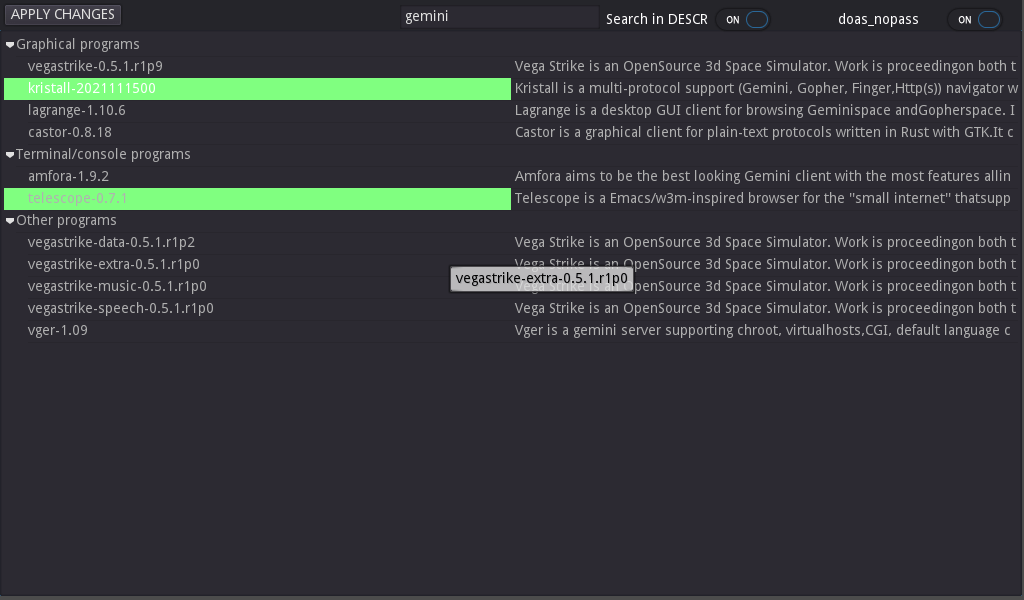|
|
||
|---|---|---|
| images | ||
| openbsd | ||
| src | ||
| LICENSE | ||
| Makefile | ||
| README.md | ||
| build_json.py | ||
README.md
AppManager
A GUI for the OpenBSD package manager.
You can search for packages by typing text. There is a setting if you want to include packages description into the search.
There are four types of lines coloration:
-
no coloration: package is not installed and not selected
-
green: package is not installed but will be installed
-
yellow: package is installed
-
red: package is installed but you want to desinstall it
You are prompted about your changes before applying changes:
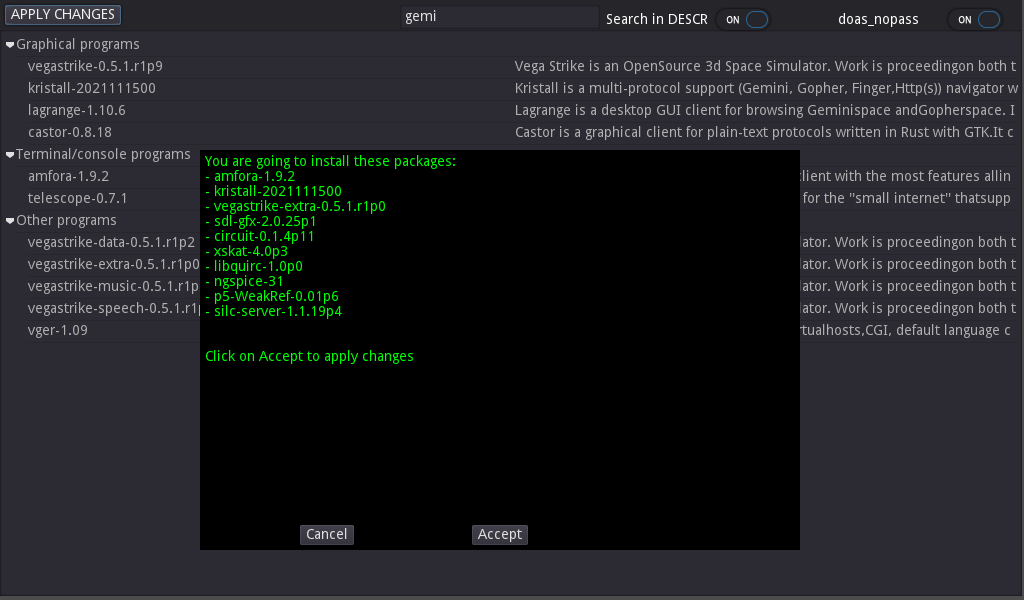
How to use
Install packages godot and sqlports, then execute make run in the sources directory.
How to contribute
The project is done using Godot, import the project in godot editor (godot-tools for OpenBSD current and >= 7.2), all the code is there.
Trivia
TODO
- hide categories with no packages in it
Bugs / limitation
- make sure to run pkg_add -u before using AppManager, as it currently uses the full package name including the version for installing, if the version change pkg_add won't find it
- using arrow keys select/unselect every entry going through