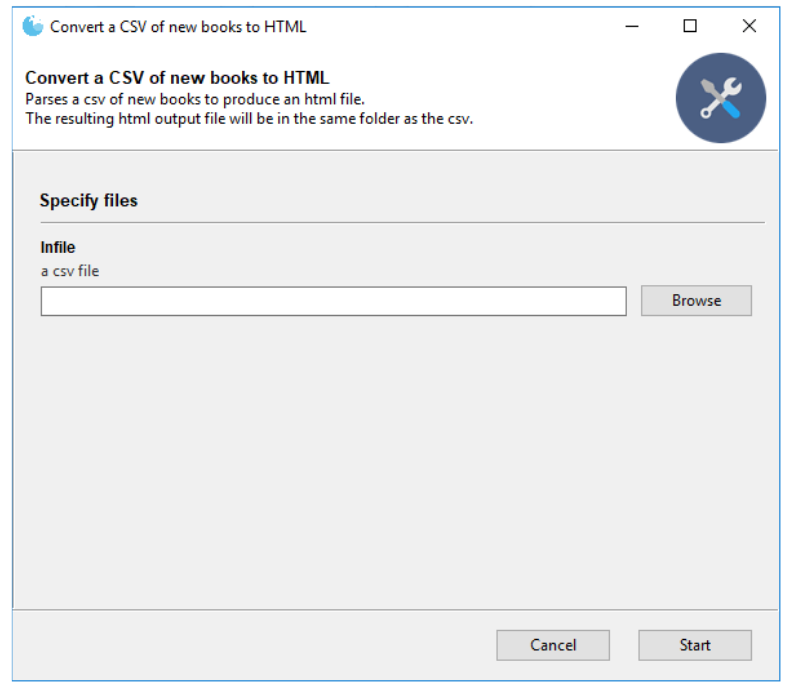Bump pillow from 10.2.0 to 10.3.0 |
||
|---|---|---|
| dist/gooey | ||
| img | ||
| LICENSE | ||
| README.md | ||
| convert.py | ||
| requirements.txt | ||
| setup.py | ||
README.md
Make an HTML document out of a spreadsheet of new books
- This application was developed to solve a specific problem faced by our librarians: how to turn a spreadsheet of new books into an HTML document quickly and easily.
- Because our acquisitions librarian needed to be do this regularly, coding the HTML by hand was not a viable option.
- So the application we wrote automatically produces an HTML output from a CSV file. This HTML is suitable for cutting and pasting into a LibGuide.
To set up the application
These instructions assume you already have the following installed: git, python 3
This application will only work in Windows environments. Other operating systems are not supported.
To build the converter executable at the command line (you only need to do this part once):
$ git clone https://github.com/markeeaton/new-books-desktop # this will clone the github repository to your machine
$ cd new-books-desktop # go to the repository directory
$ python -m venv venv # create a virtual environment
$ . venv/Scripts/activate # activate the virtual environment
$ pip install -r requirements.txt # to get the necessary packages
$ python setup.py py2exe # to create the application
The executable application will be in the new-books-desktop/dist directory, along with a bunch of supporting files. Those supporting files are necessary too.
Once the application has been built, you can run it. You can navigate to your CSV file.
The CSV should be organized as follows:
| A | B | C | D | E | F |
|---|---|---|---|---|---|
| LC Class | Author | Title | Call Number | ISBN | Format |
| ... | ... | ... | ... | ... | ... |
- "Format" should be either "print" or "ebook"
- Be sure to include a row with column headers!
- You can run the application to process the CSV file. The output will be an
htmlfile in the same directory as the CSV.
Want to run a command line version?
See the repository for the command line application.
Want to see more?
Presented as a poster "Improving Workflows and Outreach with Python: Automating a New Books LibGuide" at ACRL 2019 in Cleveland, OH