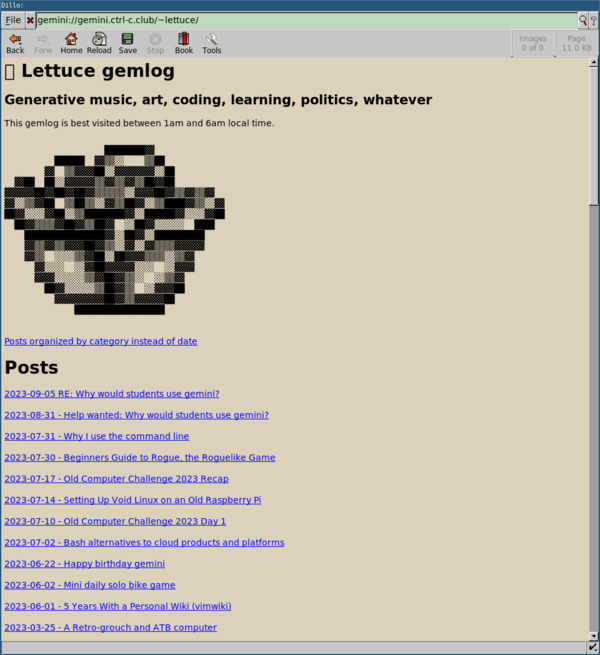|
|
||
|---|---|---|
| README.md | ||
| dillo-screenshot.jpg | ||
| gemini.filter.dpi | ||
README.md
dillo-gemini
Gemini protocol plugin for Dillo
Dillo is a lightweight GUI web browser. dillo-gemini is a plugin for Dillo to browse gemini pages via Dillo. It even works on my very old PocketCHIP computer and my Raspberry Pi 1B.
The original repo was on git-ssb. I've mirrored it here to make it easier to install, added some install info, and hope it will encourage more folks to try it.
Screenshot
Install
Dillo needs to be installed. dillo-gemini requires the openssl command-line tool.
Debian-based distros:
sudo apt install dillo openssl
Void Linux:
xbps-install dillo openssl
Other distros may contains dillo in their repos or it can be built from source.
ansi2html is optionally required to render pages that use ANSI escape codes (e.g. for colors).
Note: Original repo I forked from was hosted on the SSB Network usig git-ssb. I found it difficult to access and clone on my PocketCHIP computer so I made this mirror.
git clone https://tildegit.org/exquisitecorp/dillo-gemini
cd dillo-gemini
mkdir -p ~/.dillo/dpi/gemini
ln -rs gemini.filter.dpi ~/.dillo/dpi/gemini
test -f ~/.dillo/dpidrc || cp /etc/dillo/dpidrc ~/.dillo/dpidrc
echo 'proto.gemini=gemini/gemini.filter.dpi' >> ~/.dillo/dpidrc
dpidc stop
Sites to try
- gemini://gemini.circumlunar.space/
- gemini://warmedal.se/~antenna
- gemini://bbs.geminispace.org
- gemini://gemi.dev/cgi-bin/waffle.cgi
- gemini://gemini.ctrl-c.club/~lettuce
See also
- gemini.filter.dpi - Another Dillo Gemini plugin, implemented in Go, and more feature-complete than this one.
License
original repo on git ssb (c) Cel 2020 FSFAP